How to Find a Contract Address on DexScreener.com
Step 1
Navigate to DexScreener.com
Step 2
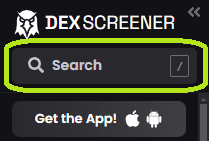
Search for the token you want to find the contract address for.
Step 3
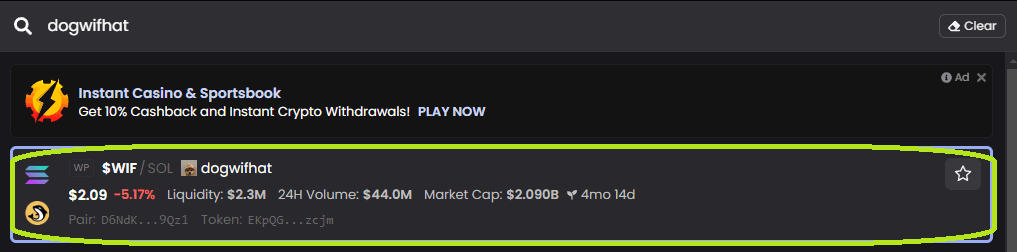
Select the token you want to find the contract address for.
Step 4
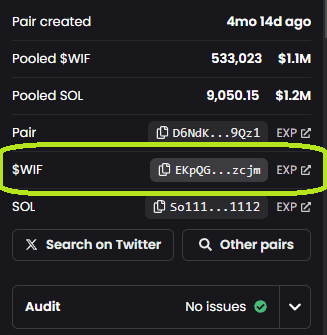
Click on the button with the token symbol on it.
Step 5
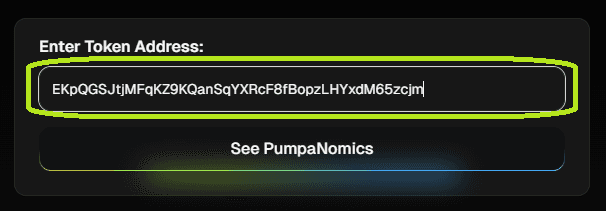
Paste the contract address into the "Enter Token Address" field on PumpaNomics and click "See PumpaNomics".